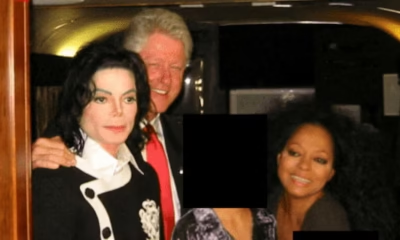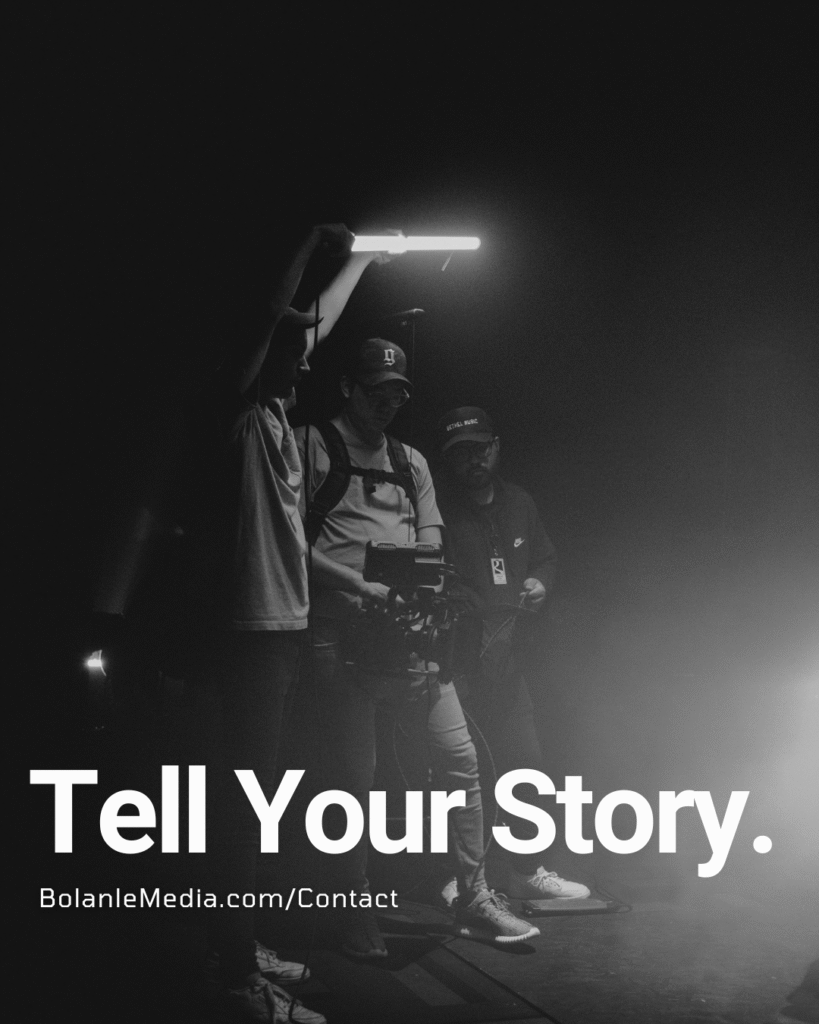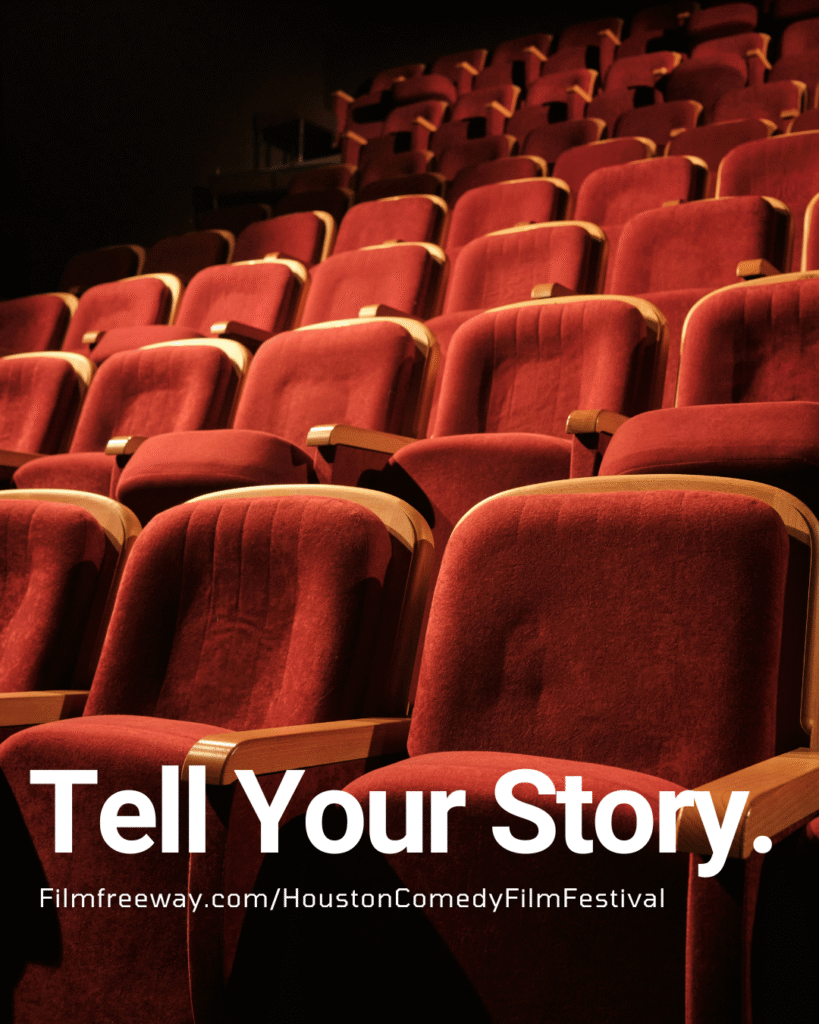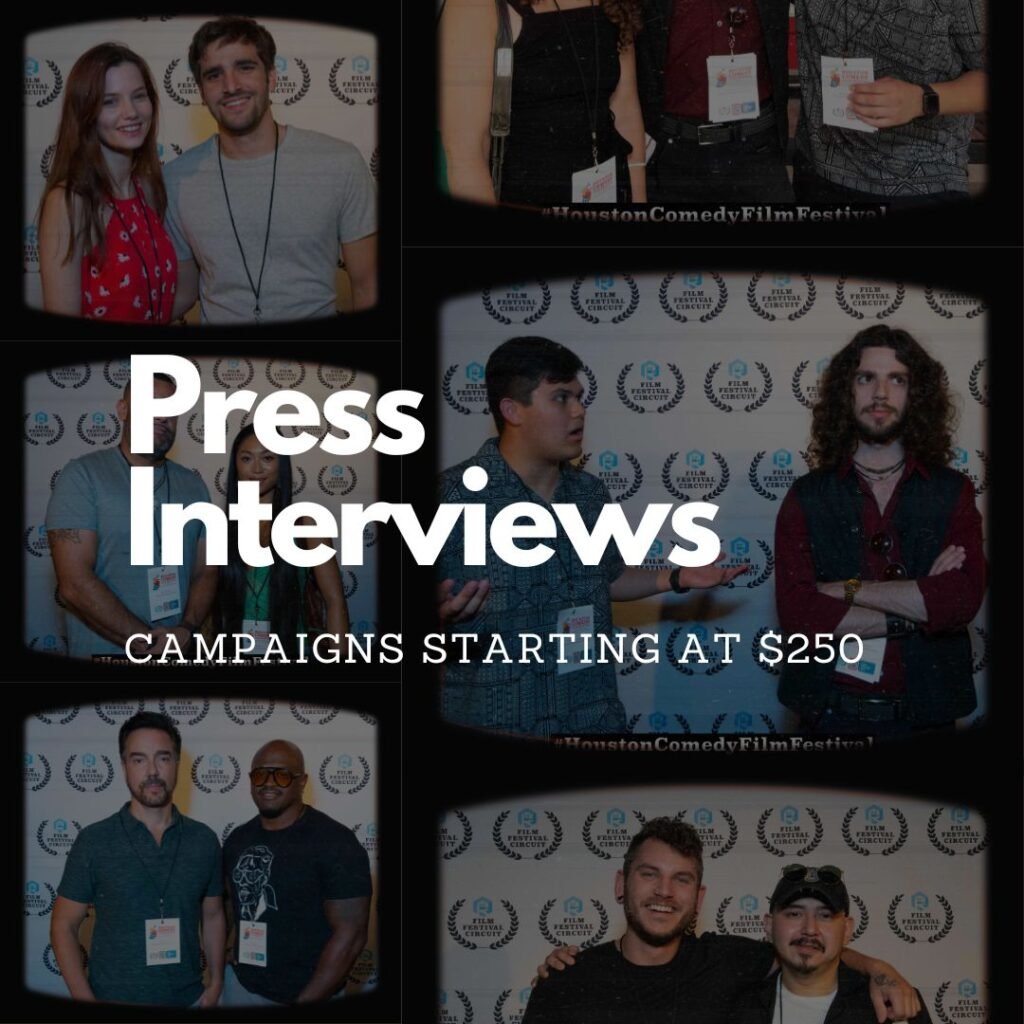Advice
How To Shoot a Movie on Your iPhone
Embarking on the creative journey of shooting a short film with your iPhone is a thrilling endeavor that demands a comprehensive approach. From the initial pre-production planning, where a compelling narrative is meticulously crafted, to the technical nuances of mastering iPhone camera settings and framing techniques, every step contributes to the creation of a captivating visual story. This guide takes you through the essential elements of gearing up, capturing audio, and the intricate process of editing on your iPhone. As you immerse yourself in this holistic filmmaking experience, each phase unfolds as a vital chapter in transforming your vision into a professional and engaging short film. The necessary steps are further discussed below:
- Pre-production Planning:
Embarking on the journey of shooting a short film on your iPhone begins with thorough pre-production planning. Start by developing a compelling concept and crafting a well-defined script as the foundation of your narrative. Create a shot list detailing scenes, camera angles, and movements, providing a roadmap for the shoot. Thoughtfully choose locations that align with your story, considering lighting conditions and background elements. Assemble a dedicated cast and crew, whether it be friends, family, or fellow filmmakers, who share your passion for bringing your vision to life.
- Gearing Up:
Equipping yourself properly for an iPhone-shot short film involves both technical considerations and additional accessories. Ensure your iPhone lens is clean for clear and crisp footage. Explore external accessories like stabilizers, lens attachments, and microphones to enhance the quality of your shots and audio. By investing in these tools, you empower yourself to capture professional-level footage with your iPhone, turning it into a versatile filmmaking tool.

- Mastering iPhone Camera Settings:
To capture stunning footage on your iPhone, understanding and utilizing its camera settings is essential. Begin by tapping on the screen to set focus, ensuring your subject is sharp and clear. Adjust exposure manually by sliding your finger up or down after tapping to focus, particularly useful in varying lighting conditions. To maintain consistency in settings during a shot, employ the “AE/AF Lock” feature by holding your finger on the screen. Finally, access your iPhone’s camera settings to select the highest resolution and frame rate available, providing top-notch video quality for your short film.
- Framing and Composition Techniques:
Framing and composition play a pivotal role in elevating the visual appeal of your short film. Activate the grid feature for the rule of thirds, placing key elements along these lines or intersections for balanced shots. Experiment with different angles – low angles for dominance and high angles for vulnerability. Leverage natural light during golden hours for a warm, cinematic atmosphere. Thoughtfully compose shots by considering foreground and background elements, using leading lines, and exploring framing techniques. Dynamic compositions, such as panning and tracking shots, add energy and movement to scenes. By mastering these framing and composition techniques, you’ll enhance the overall visual storytelling impact of your short film shot on an iPhone.

- Capturing Audio:
When capturing audio for your iPhone-shot short film, prioritize proximity to the sound source to optimize the device’s small built-in microphones. For enhanced audio quality, consider investing in external microphones compatible with iPhones, connecting them through the audio jack or Lightning port. Vigilantly monitor audio levels during recording to prevent peaking, and, when shooting outdoors, use windshields on external microphones to minimize wind noise. These considerations ensure your audio is clear, professional, and complements the visual storytelling of your short film.
- Editing Your Film:
For effective film editing on your iPhone, choose a user-friendly app such as iMovie, LumaFusion, or Adobe Premiere Rush. Import your footage and meticulously cut unnecessary clips, arranging scenes to maintain a captivating flow. Add background music and sound effects to enhance emotional impact, and experiment with transitions for seamless scene changes. Adjust color balance and saturation for cohesive visuals, and incorporate text or graphics when needed. Finally, export your edited film in high resolution to showcase your work in the best possible quality. Seek feedback from trusted individuals to refine your short film before sharing it with a wider audience, ensuring a polished and engaging final product.
- Exporting and Sharing:
Once you’ve meticulously edited your short film on your iPhone, it’s paramount to export it in the highest resolution and suitable format for your intended platform. Create different versions if necessary, considering aspect ratios and platform requirements. Include proper credits and copyright information to acknowledge the contributions of everyone involved and protect your work. Explore online platforms, film festivals, and social media channels to share your creation with a global audience. Actively engage with your audience by responding to comments, seeking feedback, and leveraging social media for promotion.
Join filmmaking communities to connect with peers, seek advice, and explore collaboration opportunities. Consider establishing a website or portfolio to showcase not only your short film but also your broader body of work. Monitor analytics, gather feedback, and, if applicable, explore educational outreach opportunities to amplify the impact of your storytelling. Through strategic sharing and engagement, you can maximize the reach and success of your iPhone- shot short film.
In the dynamic world of smartphone filmmaking, the journey doesn’t conclude with the final edit. The crucial steps of exporting and sharing your iPhone-shot short film mark the transition from creation to connection. By meticulously navigating each stage, you not only showcase your technical prowess but also engage with a global audience through diverse platforms, film festivals, and social media. The collaborative spirit fostered in filmmaking communities and the strategic approach to sharing your work contribute to the broad reach and success of your creation.
As you export your film in the highest quality, including credits and copyright details, and actively participate in feedback loops, your iPhone becomes a powerful tool for not just capturing moments but crafting impactful narratives that resonate with audiences worldwide. Shooting a short film on an iPhone is not just a budget-friendly alternative; it’s an opportunity to unleash your creativity without being encumbered by technical complexities. Armed with a powerful device and a compelling story, you have the tools to create a cinematic masterpiece right in your hands. So, grab your iPhone, embark on your filmmaking journey, and let your imagination run wild.
For press inquiries or interview requests, please contact us here:

If you’ve enjoyed this article and found it helpful, please consider supporting us by shopping through our links. Your support helps us keep creating valuable content. And if you’re interested in collaborating with Bolanle Media, don’t be shy! Contact us, and let’s explore exciting opportunities together. We’re always eager to connect with fellow creators and enthusiasts. Keep the creativity flowing!
From the Film Festival Circuit Founder, Mikal Fair:
‘Explore the ‘Film Festival Submitter’s Handbook 2024,’ your ultimate guide to conquering the film festival circuit. Whether you’re a filmmaker or screenwriter, this essential resource provides practical strategies to navigate the competitive landscape of film festivals successfully. From crafting compelling titles, taglines, and synopses to creating impactful directors and writer’s statements, this handbook equips you with the tools to shine in the festival circuit. Learn to develop effective marketing materials, including posters and trailers, and discover the importance of communication and presenting a professional package. With insights tailored to the evolving role of social media and marketing in the film industry, this handbook is your key to festival triumph. Get your copy now and embark on your journey to festival success!

Advice
How to Make Your Indie Film Pay Off Without Losing Half to Distributors

Making an independent film is often a labor of love that can take years, countless hours, energy, and a significant financial investment. Yet, for many indie filmmakers, the hardest part is recouping that investment and making money once the film is finished. A common pitfall is losing a large portion of revenue—often half or more—to sales agents, distributors, and marketing expenses. However, with the right knowledge, strategy, and effort, indie filmmakers can maximize their film’s earnings without giving away so much control or profit.

Here is a comprehensive guide to keeping more of your film’s revenue and ensuring your film gets the audience and financial return it deserves.
Understanding the Distribution Landscape
Most indie filmmakers traditionally rely on sales agents and distributors to get their films to audiences. Sales agents typically take 15-20%, and distributors can take another 20-35%, easily cutting your revenue share by half right from the start. Additionally, marketing costs that may be deducted can range from a few thousand to upwards of $15,000, further eating into profits. The accounting is often opaque, making it difficult to know how much you truly earned.
Distributors nowadays tend to focus on worldwide rights deals and use aggregators to place films on streaming platforms like Amazon, Apple TV, and Tubi. These deals often do not fetch the best revenue for most indie filmmakers. Many distributors also do limited outreach, reaching only a small number of potential buyers, which can limit the sales opportunities for your film.
Becoming Your Own Sales Agent
One of the most important shifts indie filmmakers must make today is to become their own sales agents. Instead of relying entirely on intermediaries, you should learn the art and business of distribution:
- Research and build an extensive list of distributors worldwide. Top filmmakers have compiled lists of hundreds of distributors by country and genre. Going wide increases your chances of multiple revenue deals.
- Send personalized pitches to hundreds of distributors, showcasing your finished film, cast details (including social media following), genre, logline, and trailer. Ask if they want to see the full feature.
- Don’t settle for a single distributor or a big-name company that may not prioritize your film. Instead, aim for multiple minimum guarantees (MGs) from niche distributors in individual territories like Germany, Japan, and the UK.
- Maintain transparent communication and track every outreach effort carefully.

Pitching and Marketing Tips
When pitching your film:
- Highlight key genre elements and target audience since distributors are often risk-averse and look for specific film types.
- Include social media metrics or fanbase counts, which can make your film more attractive.
- Provide a strong one-minute trailer and a concise logline.
- Be prepared for rejections; even a 5% positive response rate is success.
Marketing is also crucial and can’t be left solely to distributors. Understanding and managing your marketing efforts—or at least closely overseeing budgets and strategies—ensures your film stands out and reaches viewers directly.
Self-Distribution and Hybrid Models
If traditional distribution offers no appealing deals, self-distribution can be a viable option:
- Platforms like Vimeo On Demand, Amazon Prime Direct, and YouTube allow you to upload, price, and market your film directly to audiences while retaining full creative and revenue control.
- Aggregators like Filmhub and Quiver help place self-distributed films on multiple streaming services, often for a reasonable fee or revenue share.
- The hybrid distribution model combines some traditional distribution deals with self-distribution, maximizing revenue streams, audience reach, and control over your film’s destiny.
Takeaway: Be Proactive and Entrepreneurial
The indie filmmaking world is now as much about entrepreneurship as artistry. Knowing distribution essentials, taking ownership of your sales process, and actively marketing your film are no longer optional—they are key for financial success.
By investing time in outreach, exploring multiple territories, securing minimum guarantees, and considering hybrid or self-distribution approaches, indie filmmakers can keep more of their earnings, increase their film’s audience, and avoid being sidelined by opaque deals and slim returns.
The days of handing your film over to a distributor and hoping for the best are gone. The winning formula today is to be your own sales agent, marketer, and advocate—empowered to make your indie film pay off.
Advice
How AI Is Forcing Everyone Into the Entrepreneur Game

Remember when having an ordinary job felt safe? Those days are over. The arrival of artificial intelligence isn’t just automating tasks—it’s blowing up the very idea of job security and ushering in an era where adaptability and entrepreneurship aren’t optional, they’re survival skills. Welcome to the new game. Average is automated, and now, everyone needs to think—and act—like an entrepreneur.

AI Isn’t Coming—It’s Already Here (And It’s Taking Jobs)
It’s not sci-fi anymore. By 2025, AI and automation are expected to displace as many as 85 million jobs worldwide, from customer service roles to entry-level tech positions, with 13.7% of U.S. workers already reporting being replaced by robots or AI-driven systems. Young people are especially hard-hit: tech unemployment among 20- to 30-year-olds has jumped 3% this year alone in AI-exposed roles. And the impact isn’t slowing down. Analysts say up to 60% of jobs in advanced economies could see tasks automated in the near future, with 30% of workers fearing outright replacement.
Why Average Isn’t Enough Anymore
The old industrial world ran on “the bell curve”—reliably rewarding the middle. If you were competent, you were comfortable. But in the digital age, AI is programmed to do average things perfectly and instantly. Now, the top 10%—the specialists, the creators, the difference-makers—snap up 90% of the rewards, while the rest get left behind.

Enter: The Entrepreneur Game
Here’s the twist: being entrepreneurial isn’t just about starting a business. It’s about building a personal brand, mastering a specialty, and continually learning or creating something valuable that AI can’t easily duplicate. Tech isn’t killing opportunity—it’s changing what it looks like.
- 20 million Americans now expect to retrain for new, more creative or tech-forward careers in the next three years.
- The fastest-growing “jobs” are digital and entrepreneurial: creators, consultants, coaches, prompt engineers, content strategists, AI-human collaboration experts, and niche community builders.
- Nearly half of companies that adopted AI are now automating roles, but they’re also creating demand for new skills and products almost overnight—a perfect playground for entrepreneurial thinking.
Survival Guide: How to Play (and Win) the New Game
- Pick Your Niche: Get laser-specific. Being “good at business” is out. Being the best at “helping consultants automate YouTube marketing with AI tools” is in—and global.
- Build Digital Assets: Write, film, code, design, research—create things that can scale, sell, and build your brand, wherever you are.
- Stay Adaptable: Reskill, upskill, and don’t be afraid to jump into new industries. Today’s winners are the ones who can pivot quickly and ride the next wave, not cling to what worked last year.
- Own Your Audience: Whether it’s a newsletter following, a YouTube channel, or a private Slack group, your future depends on connecting with people who value what you do—AI can’t compete with real, human influence.

Bottom Line
AI didn’t just move the goalposts—it changed the field. Being “average” is now a risk, not a guarantee. The winners in this new economy aren’t waiting for work to come to them—they’re proactively creating, collaborating, and cashing in on the skills, products, and experiences AI can’t touch. The entrepreneur game isn’t just for founders anymore. Ready or not, it’s for everyone.
Advice
How to Absorb Books 3x Faster in 7 Days

Reading is one of the most powerful skills you can develop — but most people read far slower than they could, spend time on information that doesn’t matter, and then forget what they read a week later. The Triforce Method changes that. It’s a three-part strategy that helps you increase your reading speed, focus on the most important details, and actually remember and use what you’ve learned.
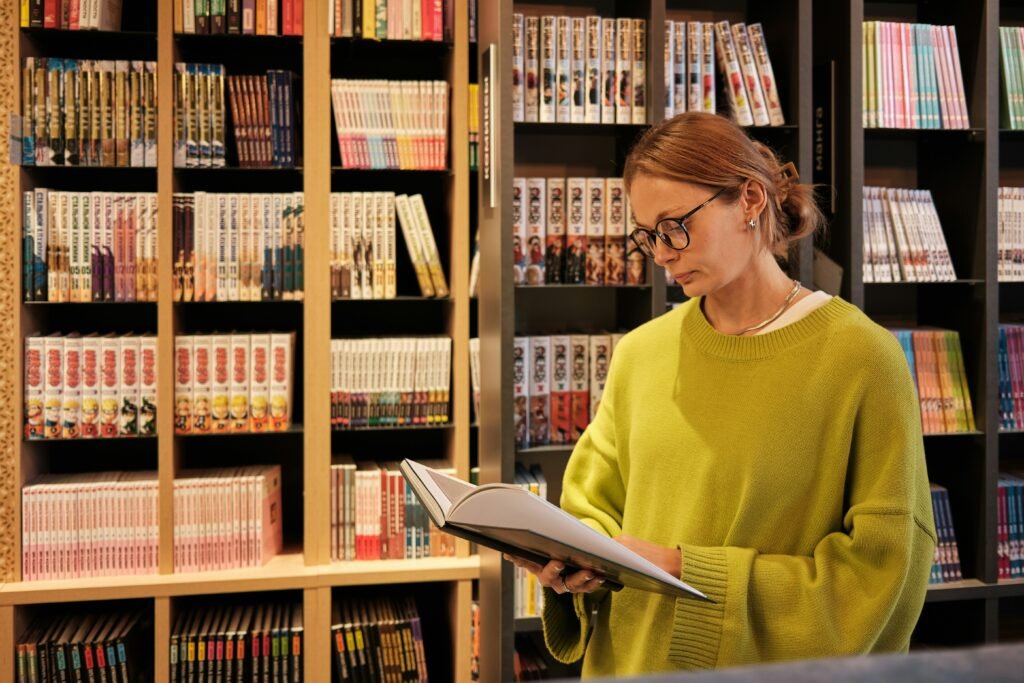
Strategy 1: Increase Your Baseline Reading Speed
The first step is to read faster — but not by rushing. Instead, you’ll train your brain and eyes to process information more efficiently.
1. Remove Your Internal Monologue
Most people “hear” the words in their head when reading. This subvocalization caps your speed to that of normal speech — about 200–250 words per minute. To double your speed, you need to see the words, not hear them.

Think about a stop sign — you don’t sound out “STOP” in your head; you just recognize it instantly. You can train this with tools like Spreeder (free, not sponsored), which flashes text at higher speeds and groups words together. This forces your brain to process visually rather than subvocally.
With practice, this feels natural — the author of this method went from 250 wpm to over 500 wpm in just a short time.
2. Use a Visual Tracker
Your eyes aren’t naturally smooth when moving across text — small jerks and backtracking slow you down. Try this:
- Look at your screen and move your eyes from left to right. Notice the small jitters.
- Now put your finger or a pen in front of you and track it smoothly. Immediately, your motion is more consistent.
A tracker (your finger, a pen, or even a cursor) keeps your eyes moving forward, prevents regression, and lets you maintain speed. Over time, increase your tracking speed. This alone can add another 100+ words per minute to your pace.

Strategy 2: Have a Reading Strategy
Speed means nothing if you waste time on unimportant details. The second step is knowing when to read fast and when to slow down — especially for non-fiction.
The 80/20 Rule
In most non-fiction books, 80% of the value comes from 20% of the content. The rest is often filler, examples, or repetition.
For example, in Atomic Habits, the core lessons are surrounded by stories and case studies. Using the Triforce Method:
- Read most sections quickly (internal monologue removed, visual tracker engaged).
- When you hit a “golden nugget” of advice, slow down, think about it, and absorb it.
The key here: adapt your speed based on content. Reading 700 wpm during a key concept will reduce comprehension — so drop to 500 wpm or less when it matters.
Avoid “highlighting every sentence” syndrome. Focus on what really moves the needle.
Strategy 3: Summarise and Consolidate
Reading faster and smarter means nothing if you immediately forget what you’ve read. The third pillar of the Triforce Method is about retention and application.
Summarising
After each page, summarise it in 1–2 sentences in your own words. Even “nothing important happened here” counts. This habit forces your brain to engage with the material and improves comprehension.
Consolidating
Especially for non-fiction, you must take action on what you read. Learning is about changing behavior, not just collecting ideas.
Example: After reading about habit tracking in Atomic Habits, actually start tracking your habits that day — don’t just file the advice away for “someday.” The author of this method even paused reading for 24 hours to implement changes before continuing.
If you don’t change anything after reading, you haven’t truly learned.
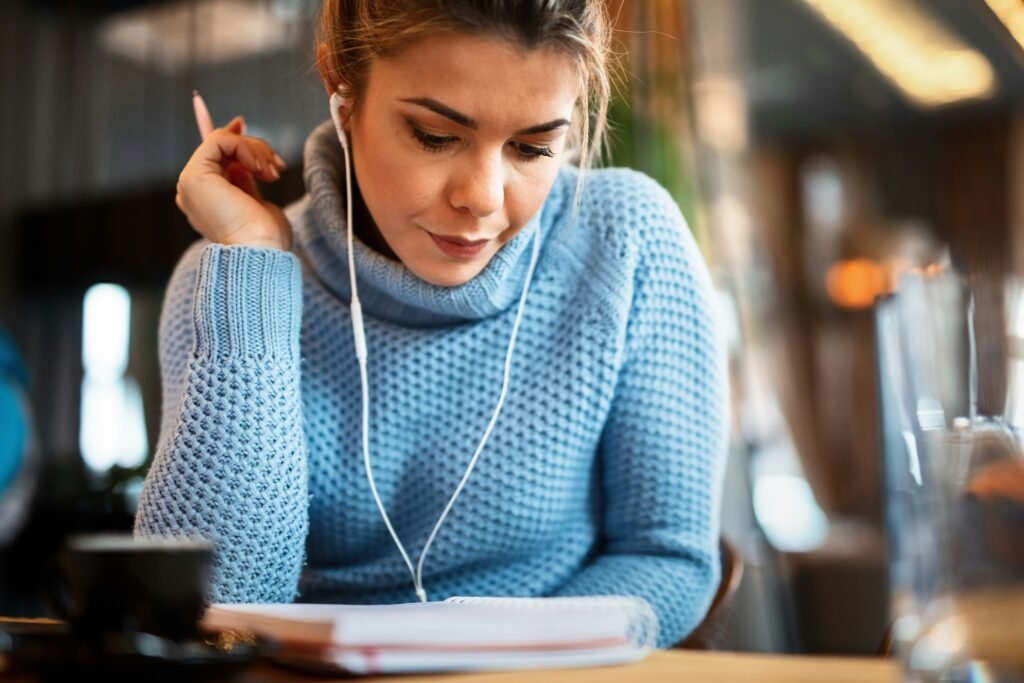
When to Use This Method
- Learning-focused reading: Non-fiction, textbooks, technical guides, exam prep — anytime speed, focus, and retention matter.
- Enjoyment reading: Fiction, poetry, or literature may not require all these techniques — unless you want to increase speed intentionally.
The Bottom Line
The Triforce Method combines:
- Speed – Removing subvocalization + using a visual tracker.
- Strategy – Applying the 80/20 rule and adapting your pace.
- Retention – Summarising and acting on what you read.
With consistent practice, you can double your reading speed, focus only on what matters, and actually remember and use the information.
If you’d like, I can also make a condensed, visually appealing infographic summarizing the three strategies in the Triforce Method so it’s easier to refer back to.
Do you want me to prepare that next?

 Advice1 week ago
Advice1 week agoHow to Make Your Indie Film Pay Off Without Losing Half to Distributors

 Entertainment4 weeks ago
Entertainment4 weeks agoWhat the Epstein Files Actually Say About Jay-Z

 Film Industry4 weeks ago
Film Industry4 weeks agoAI Didn’t Steal Your Job. It Revealed Who Actually Does the Work.

 Entertainment3 weeks ago
Entertainment3 weeks agoWhat Epstein’s Guest Lists Mean for Working Filmmakers: Who Do You Stand Next To?

 Business2 weeks ago
Business2 weeks agoHow Epstein’s Cash Shaped Artists, Agencies, and Algorithms

 Business2 weeks ago
Business2 weeks agoNew DOJ Files Reveal Naomi Campbell’s Deep Ties to Jeffrey Epstein

 News4 weeks ago
News4 weeks agoCatherine O’Hara: The Comedy Genius Who Taught Us That Character Is Everything

 Film Industry1 week ago
Film Industry1 week agoWhy Burnt-Out Filmmakers Need to Unplug Right Now